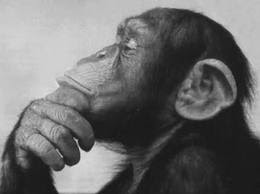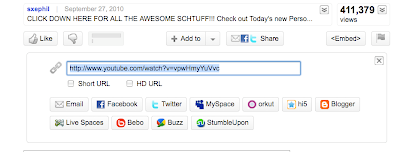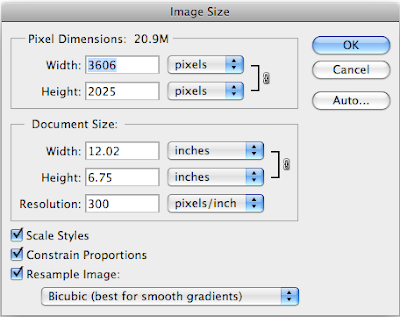picture by drawing machine
picture by drawing machine, 1960
Desmond Paul Henry
Art 245 Digital Media IInstructor: Joseph DeLappeFall 2010 – room MIKC 107Tuesdays 1-3:30pmOffice: CFA 207 Digital Media StudioOffice Hours: TW 11am-1pm or by appointmentEmail: delappe"@"unr.eduPrerequisites: At least one art studio course, such as Visual Foundations, Beginning Photography, Drawing, etc. No computer experience required.
Course Objectives: The primary objective of Art 245, Digital Media I is to provide an introduction to the critical studies of digital media. Students will learn how to analyze the foundations, cultural forces and context that are synthesized in contemporary media art and technology. This will be accomplished through a balanced investigation of both the history and theory surrounding digital media while at the same time being involved in the creation of visual art through the conceptual utilization of the computer and related technologies. This course emphasizes the personal development of critical thinking, artistic and technical skills using controlled experimentation with a variety of materials and approaches towards visual art production. The course presents students with opportunities to work with digital imaging, sound, time-based, 3 dimensional media and social media, including creative explorations in the online community of Second Life. This course is the introductory course to the Digital Media program and is a prerequisite for all other course offerings required for the studio major and minor.
Course Philosophy:The Digital Media program exists as part of the larger Art Studio program for the Department of Art – all studio programs currently focus on the development of a contemporary approach to studio art practice and theory. Digital Media emphasizes an artistic, experimental and technical approach to learning to utilize media systems for the creation of art. The intent is to provide an intensive learning environment that considers the computer as a broadly flexible tool or medium available to the contemporary artist. Specific project assignments will also push you to consider the conceptual use of such tools. Our emphasis is on ideas and the incorporation of concepts through new media into art product.
This is a thoroughly hands-on course. You will be expected to learn how to use the tools at your disposal – this is not a software-training course. You will learn in this class by doing – students will be given broad introductions to a variety of applications and devices as incorporated into their project assignments. Learning to use these complex graphics programs, online technologies and computer peripherals takes much dedication of time and a flexible attitude towards experiential practice and learning. Learning to become proficient utilizing new technologies is accomplished through both individual and shared experience. What you derive from this class in terms of technical learning will largely be defined by the amount of time you spend exploring and experimenting.
Finally, you will be challenged constantly to consider just what you are doing with these new tools - the true challenge of this course is to engage in the creation of critical, challenging, thoughtful, meaningful and conceptually sound creative experiments.
Techniques:You will be introduced to the following basic programs and systems:
Adobe Photoshop
Soundtrack and/or Audacity
Final Cut Pro
Second Life
Website/Blog Development
Flatbed scanners
Digital cameras
Laser printer
Color inkjet printers, small and large format
Etc., etc., etc.,
Course Requirements: 1) Each student will complete a total of 4-5 regular class projects followed by the creation of a general studio atmosphere for the investigation of individual and/or group projects. All projects will be uploaded and accessible to the Professor and students on individual student blogs that will be created in the first two weeks of the course. Each project posted online will also feature a brief artists statement describing your approach to the specific assignment.
2) Critiques. Selected projects will be discussed and critiqued in open sessions. Talking about your work and others is a crucial aspect of creating art. Learning to articulate verbally and in writing, just what your work is about, is just as important as the actual making of the work. The ideas shared in an open critique will help us all learn from each other and greatly increase our ability to understand our creative practice.
3) Readings: “Digital Currents: Art in the Electronic Age” by Margot Lovejoy will be available through the UNR Bookstore. Specific Xeroxed articles, tutorials and other online source material will be assigned as the course progresses. For each reading you are required to create two questions for discussion based on that weeks reading. These are to be type written and printed out for credit.
4) Attendance is mandatory at all class sessions. More than two un-excused absences will affect your final grade.
5) Supplies:
External Storage Device – we will talk about this further in class.
You will also need to purchase supplies or materials depending upon the nature of your work in the course. This will likely include paper, matt board, adhesives, etc. As this may be defined as we go, it is difficult to anticipate. All prints made in this facility are to be paid for according to the pricing information posted at each printer station. Prints are only to be made in class or when a lab monitor or faculty/staff are present. At all other times the printers are locked down.
6) Grading: Students will be graded according to how well their participation in reading discussions and creative projects reflect an understanding and willingness to engage with the techniques, issues and practices covered in class. Students should expect to spend at least six hours a week outside of class on their work. The final grade is broken down as follows: 50% projects, 20% final project, 30% class participation, (including readings and critiques). I will meet with each of you individually at the midterm to discuss your progress in the class and provide advising regarding the Digital Media program.
7) Each student is REQUIRED to attend two approved lectures and one exhibition or film screening, that are regularly announced in class. I will provide you with a list of approved lectures/screenings/exhibitions both on campus and off. You are required to write a short, one page critical summary of the event and two questions to ask the speaker (extra credit will be given to those who actually ask their question at the event!). There are several specific events oriented towards the digital media area that I will recommend you attend this semester - I will go over these in class.
8) Website portfolio: Each student will be creating a website/portfolio as an archive of all projects created in this course – this site will serve as the repository for all of your class projects created in this course and any future courses taken through the Digital Media Program. We will go over the creation of your website within the first three weeks of the class.
9) Laboratory Workshops: Clint Sleeper, Digital Media area tech, will be scheduling one-hour workshops out side of class time related to specific technical issues surrounding individual projects. It is highly recommended that students take full advantage of these workshops! Sleeper’s general availability as a daily lab assistant and to be there to assist students with projects is between 1-5pm, Monday through Thursday, 8am - 1pm Fridays (one Friday per month he is off for State mandated furlough). Laboratory Workshops will generally be from 1-3pm Thursdays.
Computer Access:Due to the ongoing financial crisis and resulting budget cuts to the University, the Digital Media Studio has recently faced a drastic re-organization of our facility. Funding has not been made available to replace our aging, 20-workstation laboratory. As such, we have created a streamlined, smaller laboratory with a limited number of student workstations. In light of this situation and specifically in recognition of the fact that we cannot provide a workstation for each student during scheduled class times, we will be working from a lecture/lab model that requires all student work to be completed outside of our scheduled class period. All student projects are to be completed during available lab hours in the Digital Media Studio, on your own computers or in the Knowledge Center’s Dynamic Media Lab.
The media lab of the Knowledge Center’s Dynamic Media Lab as well has capable staff on site to assist students.
You will be assigned a digital access code for after-hours access to the Digital Media Studio by the end of the second week of the term.