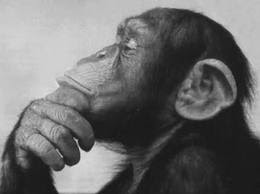
As noted in class, the following are what will be reviewed on your blogs at the end of the term.
Please also feel free to improve your blogs - as mentioned very early in the semester consider title graphics, properly reformatting images as required, etc! There are some of you who still hide your name - should be prominent on the blog title bar!
Required fixes for Blogs:
1) Please reorder your blogs to reflect the order noted below. Very simple to do! For Blogger:
•Go to "Edit Posts"
•Select "Post Options" link at the bottom of the text window.
•Change the date of the post (I did this on the class blog to the "Student Blog Addresses" so it would be just after this new post).
2) Many of you have videos that appear wider than your column - you can switch to "edit html" on a particular post and do basically the same thing you did to resize videos for the youtube project - if you need help with this see me during office hours or ask Clint for help). This link shows how to alter the embed code: http://microexplosion.blogspot.com/2007/04/how-to-change-youtube-video-size.html
Studio Projects: (please don't forget, brief artist's statements for each project!)
1) Take Home Final Writing Assignment (1500 words include illustrations, videos and links where appropriate).
2) Lecture Reviews: You were required to attend two approved lectures this term. Post your written reviews of the lectures, each one page minimum (300-350 words each). (feel free to provide illustrations and/or links to images or artist's websites)
3) Exhibition Review: One page (300-350 words preferred) review of an approved exhibition/screening or performance. (feel free to provide illustrations and/or links to images or artist's websites)
4) Final Projects with Artist's Statements (post appropriate documentation, links, etc!)
5) Youtube mixer (posted screen shot of the mix in progress that links to the project online).
6) Chindogu - embed group video and posted Chindogu pages.
7) Individual Photopshop Animation -embed from youtube, vimeo or otherwise upload your video animation.
8) Photoshop Triptych Project (FOUR images posted total - the three parts as separate, viewable images, and one image posted of the combined triptych - if you haven’t yet learned how to combine images to create a larger composition in this fashion it is high time to do so!)
9) Thrift Store Montage project. At minimum one image documenting this project (feel free to post detail or close-up images where appropriate). Short statement as well.
No comments:
Post a Comment