Animations due Wednesday, October 12th!!! Here is how to proceed.
1) I've sent an email with accessible emails for the entire class.
2) Contact the person in front of you and after you on your list.
3) Meet with those persons and brainstorm/collaborate on how best to animate the transition between your works to create a smooth and aesthetically pleasing flow.
4) Those who are first and last on the lists, you will make the intro titles and closing credits respectively (we will come up with a title next week in class!). For credits use the list of names below and copyright 2010 Digital Media Studio UNR
5) If your name is NOT on the list you did not post a video.
6) Sound! We will be making our own, collective soundtracks for this project, stay tuned for details!
Animations due Wednesday, October 12th!!!
Andrew Ardans
Danielle Redlin
Nikki Greene
Allie Erger
Alyssa Waday
Tim Darney
Elvina Darmawan
Tanya Gayer
Michael Pugh
Kristen Cooper
Leann Stokes
Charlene Gey
Billy Durden
Marcus Cowan
Kyle Walker
Beverly Colgan
Marie Bennetts
Alli Williams
Lindsay Pastrell
Aaron O’Brien
Courtney Laubacher
Amanda Moore
Jake Garrett
Brandon Cox
Angel Contreras
Dan Conroy
Megan Maghsadi
Amanda Carroll
Thursday, September 30, 2010
Wednesday, September 29, 2010
On Posting Videos to your Blogs...
For posting your videos to the blog, links as promised:
http://www.youtube.com/t/howto_makevideo
http://www.squidoo.com/youtubehd
On embedding youtube videos to Wordpress:
http://wordpress.tv/2009/01/05/embedding-youtube-videos-into-your-wordpresscom-posts/
On embedding youtube videos to Blogger:
Please note, you don't need to go through the "embed" process I described yesterday in my thwarted demo! Thank you Michael for pointing out the feature on youtube - see the image below, if you click on the "share" button you can post your videos directly from youtube to Blogger.
http://www.google.com/support/blogger/bin/answer.py?hl=en&answer=80767
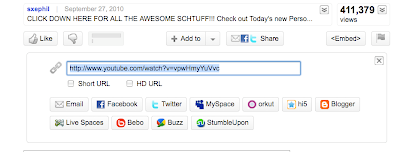
Tuesday, September 21, 2010
Assignment #3 Animation and Reading!
(Chapter 3 The Electronic Era and Postmodernism Next Reading Lecture/Discussion Tuesday September 28th - NO QUESTIONS DUE - rather I want each of you to research one of the artists mentioned in the 3rd Chapter, write a short paragraph in your own words about your research, provide references please!)
Animation Samples: (find many more on youtube, vimeo, etc.)
http://www.tinkin.com/
http://www.youtube.com/watch?v=CLlJfGybBcc
http://www.youtube.com/watch?v=w7MdpwNvhkU
http://www.youtube.com/watch?v=pIPgWlE2Ybs&feature=related
Create a minimum 10 second long animation from one or more of your triptych images (feel free to make these longer if you like, this is a minimum requirement although you will find 10 seconds is a long time!).
DUE Tuesday, September 28th!!! as assigned today in class, you are to create an animation using Adobe Photoshop. Since CS3 was introduced Photoshop now includes some rather simple yet effective animation tools similar to those available in more sophisticated animation programs such as Flash.
IMPORTANT SIZE INFORMATION!!!
Everybody, work at the following resolution: 1280x720 at 72dpi!!!
This is the standard HD 16:9 format for youtube - see here for more info.
Here are some video tutorials that should help get you started.
http://www.adobe.com/designcenter/video_workshop/
From this link, go to the window on the left, scroll down and select "Photoshop CS3 Extended".
Then select in the window to the right "Animation".
Click on the video title "Animating Layers Pallette" and "Using the Animation Pallette" both of these are really good tutorials!
Pay particular attention to the brief tutorial using frames for animation and the timeline.
This next one is really good too! - watch the whole thing and use as a reference!
http://www.youtube.com/watch?v=7WdYqPx_SFU
These tutorials and others available online have some great information for you! They go through the process pretty fast, don't stress, watch over and over again and try the steps as described on your work.
Most important is to figure out the basics of animation using photoshop for the project. You will want to know how to place your layers in the frames, tweening, durations, movement, etc. Essentially the animation tool allows you to use your layers in an image to animate between them - it is really that simple - the complexity is in figuring out the various tools and using them effectively. Watch these tutorials as many times as it takes to figure out how to animate something. Have fun and get started immediately! If you put this off until the last minute you will not succeed in mastering these tools and creating an interesting animation!
Workshop Thursday at 2pm in the Digital Media Studio CFA 207!!!
Animation Samples: (find many more on youtube, vimeo, etc.)
http://www.tinkin.com/
http://www.youtube.com/watch?v=CLlJfGybBcc
http://www.youtube.com/watch?v=w7MdpwNvhkU
http://www.youtube.com/watch?v=pIPgWlE2Ybs&feature=related
Create a minimum 10 second long animation from one or more of your triptych images (feel free to make these longer if you like, this is a minimum requirement although you will find 10 seconds is a long time!).
DUE Tuesday, September 28th!!! as assigned today in class, you are to create an animation using Adobe Photoshop. Since CS3 was introduced Photoshop now includes some rather simple yet effective animation tools similar to those available in more sophisticated animation programs such as Flash.
IMPORTANT SIZE INFORMATION!!!
Everybody, work at the following resolution: 1280x720 at 72dpi!!!
This is the standard HD 16:9 format for youtube - see here for more info.
Here are some video tutorials that should help get you started.
http://www.adobe.com/designcenter/video_workshop/
From this link, go to the window on the left, scroll down and select "Photoshop CS3 Extended".
Then select in the window to the right "Animation".
Click on the video title "Animating Layers Pallette" and "Using the Animation Pallette" both of these are really good tutorials!
Pay particular attention to the brief tutorial using frames for animation and the timeline.
This next one is really good too! - watch the whole thing and use as a reference!
http://www.youtube.com/watch?v=7WdYqPx_SFU
These tutorials and others available online have some great information for you! They go through the process pretty fast, don't stress, watch over and over again and try the steps as described on your work.
Most important is to figure out the basics of animation using photoshop for the project. You will want to know how to place your layers in the frames, tweening, durations, movement, etc. Essentially the animation tool allows you to use your layers in an image to animate between them - it is really that simple - the complexity is in figuring out the various tools and using them effectively. Watch these tutorials as many times as it takes to figure out how to animate something. Have fun and get started immediately! If you put this off until the last minute you will not succeed in mastering these tools and creating an interesting animation!
Workshop Thursday at 2pm in the Digital Media Studio CFA 207!!!
Tuesday, September 7, 2010
Assignment #2 Triptych Digital Montage

Maodonna
Kenneth Tin-Kin Hung
Check out this artist's work at his website! http://www.tinkin.com/
triptych (ˈtrɪptɪk) — n 1. a set of three pictures or panels, usually hinged so that the two wing panels fold over the larger central one: often used as an altarpiece 2. a set of three hinged writing tablets
Image Size for each of the three images:
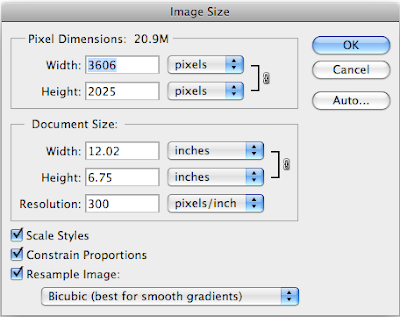
Objective:
Create a series of three works of digital photographic montage in Adobe Photoshop from specific source material. You must use as your subject matter for each of the three works at minimum the same 25 scanned images. Yes 25 source images! These 25 source images are to be comprised from some combination of the following: scanned objects (flatbed scanned), images appropriated from books and magazines (flatbed scanned), and images downloaded from the Internet. At least one of the images you use must be of a word.
All images are to be found or otherwise appropriated (including the word – scan text from an original print source). Use Adobe Photoshop to creatively combine your image elements into three cohesive image compositions that will exist as a triptych. Remember, each of your images MUST include all of 25 of your source images in each composition! Consider the conceptual link between image, object and word that will be created by their combination.
Very important! Save your images with layers intact as we will be further using your image for the next project.
Examples:
The content of your work is up to you. Consider the possibilities of Adobe Photoshop to cut, paste, resize, etc.. Scan photographs from family albums, magazines, etc.. Bring in various found objects to scan - junk, a meaningful keepsake, etc.. Pick a word or words, either scanned from text, handwritten or otherwise created outside of the computer, scan it and include the work in the image. Think about how the creative unexpected associations of disparate images and texts functions to establish new and multiple readings of the works.
Techniques:
Much of this you will learn by doing – some basics will be covered in class - Adobe Photoshop, image scanning, image sizes, resolution, etc.
Project due:
VERY IMPORTANT!!! Monday, September 20th by 7pm, (posted to your Blog which you will create next week!)
Photoshop Tutorial:
http://www.adobe.com/designcenter/video_workshop/
Subscribe to:
Comments (Atom)